Welcome to the Collect section, where you’ll find essential tips, tools, and resources for effective data collection.

We tackle common challenges, offering guidance on what to gather and how to overcome obstacles. Our goal is to empower you with the knowledge and resources needed for successful data acquisition. Whether you’re new or experienced, this guidance caters to various skill levels, ensuring you’re equipped to tackle data gathering challenges efficiently.
-
Monitoring Systems
We find that for many community organisations, adopting a monitoring system can feel like a daunting prospect, especially if you feel like you don’t have the time, or the right ‘tech-savvy’ coaches/staff in place. However, most funders nowadays do expect that data is collected and reported back in a safe, responsible and accurate manner through a robust monitoring system or database, but with internal ‘buy-in’, they can offer much more benefit than this to your organisation.
So why are they important?
- Save time and resource spent using paper registers and less efficient methods of data collection.
- Peace of mind – monitoring systems have features designed with data protection in mind, to keep young people’s sensitive data safe and secure.
- Analysis – easily extract data to see what is working, what is not working and how you could improve.
- Reporting – make quarterly and end of programme reports to your funders less stressful. Most monitoring systems provide automatic summary reports.
- Innovation – some monitoring systems offer much more, such as built-in survey, case study and mapping tools.
However, we do appreciate that most monitoring systems come at a cost, so it is important to consider the following, as shown in this diagram:
- Scope – what do you currently have/use?
- Plan – how will you implement something new?
- Specify – what are your needs?
- Select – which is the right system?
- Prepare – is your data ready?
- Test – upskill your workforce
- Implement – use, maintain and improve usage
-
Attendance Registers
At StreetGames we always want to make monitoring as easy as possible for LTOs. Views, or other online systems are really valuable but aren’t always the best approach and the best fit for every LTO, project or group of sessions. Sometimes it may be a very short programme such as 4 weeks of delivery during summer holidays, where training on a new system isn’t worthwhile and capacity is an issue. Therefore we have put together this simple spreadsheet which has been used across certain interventions within StreetGames, usually those with a small number of LTOs with the volume of M&E submissions being easy to manage. Hopefully, the guidance on the spreadsheet, will remove any training needed for monitoring systems and reduce data inputting time, and is designed to help an LTO collect all the quantitative information (generally required as a standard) for their programme.
-
Data Protection
The Data Protection Act and GDPR is no one’s favourite subject, but it is important to acknowledge and act accordingly to ensure sensitive personal information is kept safe and secure to prevent anyone’s data (particularly young people’s) from being exposed to the wrong person. At StreetGames, we’ve taken time to compile what we think are the most useful top tips and ‘need to knows’ for Locally Trusted Organisations regarding data protection.
Data Collection
It should always be made clear to the person why their personal data is being requested, for instance if a participant asks – it is to show your stakeholders who is attending to show impact and secure future funding. It is good practice to have a statement or simplification of your privacy policy to hand to give to anyone who requests this. Questions should be asked only on a need-to-know basis, with a clear purpose for using the information. For instance, demographic questions are often asked as it is important to gain a demographic profile of session participants to highlight future target audiences. When asking certain information, parental consent may be needed for people aged under 16. It is good practice to have a consent form template to hand with clear points stating what you want to collect, why and exactly how it will be used.
Data Storage
Be sure to make sure your smartphone or laptop is locked with a password/pincode and also has a short automatic lock setup, so that your device is secure when you walk away from it. If you ever store or download sensitive data on your device, it’s best to also password protect these files if possible. If you have sensitive data in physical form, such as paper registers, ensure these are locked away safely out of reach. When they are no longer needed or the data has been transferred onto a computer, it is best to dispose of them securely by shredding the paper versions.In the event of personal data being lost or stolen, it is responsible to contact those who may be affected and if possible, provide support to the victims and set out a plan to mitigate any further breaches. Personal data should only be held for the length of time relevant to its purpose, for example if a participant has not attended for a number of years their personal data is no longer needed.
Data Sharing
Before sharing any personal data – check that you have permission and there is a valid reason for doing so. You may in some cases share information without consent if there is a lawful reason for doing so, such as where safety may be at risk. Please be wary of including any sensitive personal data within the body of an email, as they can be easily intercepted and read in some circumstances. If your email must contain sensitive data, make sure it as attached as a separate document and password protected. The password is then best shared with the recipient via another form of communication such as text or phone call. There are lots of secure ways to share files nowadays, if your organisation uses a cloud service such as OneDrive or DropBox, you can share files and folders securely with access permitted only for specific people. You can use the same method via online sharing platforms too, such as WeTransfer. Data Protection Act and GDPR is often easy to forget about when shouting about the great work we are doing, so be sure to reflect on the permissions you’ve been granted when disseminating things like reports and case studies. For example, check that you have photo consent from everyone pictured in a report and anyone who is identifiable by name, has given permission for their story to be shared in this way.When disseminating, if you do not have permissions from the people involved to share their data, or the end user has no reason to know of the personal information it should then be anonymised so that those people are ‘unidentifiable’.
-
Question Banks
No one has to start completely from scratch when designing a survey for young people – in fact there are many benefits to referring to question banks like those shown below.
- Validity – Many of these sets of questions are tried and tested on a big scale, they ask the right things!
- Benchmarking – National averages are available for many of these questions, meaning you can add an extra comparison to your analysis to show the variance against others in their age category.
- Consistency – if you concentrate on asking what you ‘need to know’ in the correct way, you can likely use the same survey across other areas of work, embedding it as a standard piece of monitoring where appropriate.
Some example question banks include those provided by the What Works Well-being Centre, Sport England or State of Life.
Visit the Collective Survey Tool page, to read about the question bank collated by the Sport For Development Coalition.
R&I’s Survey Tips
- Consider the platform or software you use, does it perform summaries/analysis for you? Are there question limits to bear in mind?
- Tickbox/scoring/rating questions make analysis and understanding the data much easier – a survey full of open-ended text boxes will need someone to ‘group’ or theme responses to make the most of the data.
- Always set a deadline in advance of when you hope to receive all your responses and start looking at the data – you can then send reminders and set a second deadline if needed.
- Incentives/Vouchers are a great way to boost responses, particularly with young people.
- Interactives/Images help to make a survey more engaging and appealing, particularly with young people.
- Be mindful of Data Protection, participants under 16 may need parental consent and in cases of requesting personal or contact details, you must state clearly why you are asking for it and how it will be used.
-
Youth Voice Toolkit
There are lots of different ways of gathering views, opinions and attitudes, it doesn’t just have to be done through a structured interview, survey or group discussion.
It can sometimes be really helpful to use enabling activities (or what is sometimes called facilitation or projective techniques) to help gather views and opinions. This can be particularly helpful, where there are people who don’t feel comfortable speaking up in a group, or don’t want to be interviewed one-to-one.
It can also be a really useful way of delving a little deeper – to help understand different people’s attitudes, opinions, behaviours and motivations.
Using enabling activities also provides the opportunity for research & consultation to be undertaken in a much more interactive and engaging way – so often really useful with young people and it can give them a chance to get actively involved in decisions about their local area or project.
We have provided a range of different enabling activities that are simple to use and could help you gather the views and ideas of others from your community in an interesting and engaging way. Read more here.
-
Questionnaires
The questionnaires listed below have been used to assist project leaders with monitoring and evidencing the impact of their work, and in some cases for StreetGames to report back to funders like Sport England. In some cases these could still provide great templates for current and future sessions, but please look at our Question Banks and Survey Examples pages to see what else may be better suited and consider what data you want to show and how, after your questionnaire has been completed.
-
Surveys
Surveys can be a great way of demonstrating impact, see below for some examples of surveys being used to make up part of an evaluation for certain projects.
There are tons of survey platforms out there to choose from and most of them charge for anything more than ‘basic’ usage. Below is a quick overview of some popular choices and their restrictions for users with a free account, which may be useful if you want to produce short, infrequent surveys/feedback forms.
S4DC Collective Survey Tool
The S4DC survey and dashboard are the result of an ongoing collaboration between the Sport for Development Coalition (consisting of StreetGames and other like minded partners) and research company State of Life.
The tool uses questions from UK population surveys and merges it into one, simple questionnaire for young participants. You can track how cohorts of participants improve over time, but also how they compare to the national data so that you can evidence the difference really made.
This survey is deployed through a Progressive WebApp (PWA) developed by State of Life and Impact Reporting. It can be completed on tablets, laptops or mobile devices without using up phone memory or needing to be downloaded.
You can access Reporting Dashboards anytime that provide live, real time reporting of your outcomes and you can download charts for DIY reporting too. These dashboards can be tailored so you see the data you’re most interested in and choose how you see it.
The Collective Survey Tool is still in it’s pilot phase, with the Coalition welcoming new organisations to be a part of it by offering accounts and access to a personal dashboard. These are limited however, please contact someone from the Research and Insight team if you have a cohort or LTO who is interested.
State of Life Collective Survey Tool and Reporting Dashboard User guide
-
Creative Evaluation Methods Cards
Inspiring Impact have collated a variety of art-based and technology-based research methods, which can be particularly effective when working with young people. Hopefully our LTOs can take some inspiration from new methods, or find ways to improve their current methods from the information below. Read more.
-
The Sport Value Bank
Sport VB is an online Social Value Bank which enables sports organisations to accurately assess, record and value the impact of their community activity. It has been developed by Simetrica, a leading social value research consultancy and The Harlequins Foundation, in conjunction with Everton FC and Everton in the Community.
Organisations can access SportVB via an easy-to-use online portal, where they record a range of data for projects such as inputs (e.g. staff costs), outputs (e.g. number of participants) and outcomes (e.g. participants’ recorded self-esteem improvements). The system then calculates the overall net social value to society and provides additional data to interpret the source of that social value. SportVB also measures the ‘secondary benefits’ of outcomes, such as cost savings to government via reduced welfare payments or increased tax revenue. These are valued using current government data sources.
From early 2020, SportVB will be available to purchase as a 12-month licence,with the cost dependant on the annual turnover of the organisation. To support the work of smaller organisations, SportVB will initially be free to those with an annual turnover of less than £250,000.
To find out more, contact Marc Leckie at sportvaluebank@quins.co.uk
-
The Youth Rating of Socio-emotional Skills
The Youth Report of Socio-emotional Skills (YRSS) is a self-report survey used to assess young people’s functional mental and behavioural skills (i.e. how they feel and behave in life) in terms of Emotion Management, Empathy, Problem Solving, Initiative, Teamwork, & Responsibility. This survey works on a baseline – follow-up basis, requiring at least two responses from each respondent to track movement.
Data collected with the YRSS measurement tool can be entered into the Centre for Youth Impact’s Data Portal. This will enable you to view change for individuals, cohorts and the results for your whole organisation. After calculating the domain scores, this information can be used to inform decisions about future training decisions or provision planning.
We recognise that some sections of surveys may appeal to your organisation/purpose more than others and it can sometimes make sense to lift questions or tweak language to adapt into your own versions. This is fine in most circumstances, but please consider that when using a validated and recognised bank of questions, editing or removing questions or even tweaking some of the language, can potentially cause your results to lose some validity.
The YRSS tool is recognised by DCMS
As with all survey content, StreetGames recommends that you consider how suitable this is for your young people and the nature of your provision. It is important to consider:
- Your age groups (the YRSS tool is aimed at ages 10 and over)
- Your capacity/availability to the young people (when completing the survey, it is best to be on hand to assist and/or explain any questions they may be unsure of)
- The vulnerabilities of the young people – do you feel the language is suitable/trauma informed?
- The trust/relationship in place with the young people – will they give attention to completing it honestly?
Find out more on the resource bank.
-
Audio Recordings as Case Studies
Audio case studies are powerful tools that can effectively communicate the impact and success stories of organisations. They can provide an engaging and personal way to share real-world experiences, highlighting the positive changes and outcomes achieved. This guide will walk you through the process of creating compelling audio case studies.
Step 1 – Preparation:
Identify the Purpose: Clearly define the purpose of the audio case study. Are you showcasing a successful project, highlighting your organisations mission, or sharing emotive individual stories? Knowing the purpose will guide the content and structure of your case study.
Gather Information: Collect relevant data, facts, and details about the project or individual you’re featuring. This may include statistics, testimonials, before-and-after scenarios, and personal anecdotes.
Step 2 – Planning:
Storyboard: Create a rough storyboard outlining the structure of your audio case study. Decide on the key elements such as the introduction, background information, challenges faced, solutions implemented, and the ultimate success achieved.
Script Writing: Developing a script can help with the flow of the audio case study. This could incorporate quotes from young people, parents, members of an LTO or stakeholders.
Who: You may want to undertake Interviews with individuals to form part of your audio case study, such as young people, parents, members of an LTO or stakeholders. Prepare interview questions in advance to gather insightful responses.
Step 3 – Recording:
Sound: Good sound quality will help you clearly communicate your story. If you find you are having issues with background noise or sound quality, it may benefit you to purchase an external mic for smartphones (you can get good quality mics on-line retailers for under £20). Try to record in a location with minimal background noise, especially if you are outdoors.
Narration: Speak at a moderate pace and emphasise key points to maintain listener engagement.
Interviewees: If interviewees are taking part make them feel comfortable and encourage them to share their experiences openly.
Step 4 – Publishing:
SoundCloud: SoundCloud is a platform that allows you to upload and share audio content, including case studies: Stream and listen to music online for free with SoundCloud
Social Media: Utilise social media platforms like Twitter, Facebook, Instagram, and LinkedIn to share snippets of your case studies. How can I share music from SoundCloud on social media? – SoundCloud Help Center
-
Digital tools for communication
Having the right digital skills can be crucial for organisations to communicate securely and effectively with participants and parents. Many free tools are available to streamline communication and gather insights for showcasing impact to funders. Below, we highlight commonly used digital communication tools and offer guidance on some useful features.
WhatsApp
Broadcast Feature – The broadcast list feature on WhatsApp allows you to send a message to several of your contacts at once. Broadcast lists are saved lists of contacts that you can repeatedly send messages to without having to select them each time. This can be useful a method of contacting groups of participants or parents: How to use broadcast lists | WhatsApp Help Center
Groups- You can create a WhatsApp group with up to 1024 participants: How to create and invite into a group | WhatsApp Help Center
Communities- Use Communities to bring related groups together under one umbrella. Share updates and facilitate discussions: How to create a community | WhatsApp Help Center
Polls – Polls are a simple way to ask questions and get real-time answers in a group chat: How to use polls | WhatsApp Help Center
Facebook
Facebook groups: Facebook groups can be a place to connect, learn and share. Groups can be public or private: Groups | Facebook Help Centre
Community chats: Use community chats for real-time conversations among group members, such as coordinating events: Community chats | Facebook Help Centre
Polls – When you add a poll to your story on Facebook, you can ask a question, customise the answers and let people vote for their favourite option: How do I add a poll to my story on Facebook? | Facebook Help Centre
When communicating with under-18’s
Do:
- Attain signed consent from parents/ carers before communicating digitally with young people.
- Explain to parents/carers the purpose and method to communicate digitally with their young people.
- Only use group texts, emails or messenger apps and always copy in the parent/carer or the designated member of your organisation to all communications with young people.
- Make sure digital communications are only in relation to specific organisation related activities e.g., changes in arrangements, session times or venue changes.
Don’t:
- Use digital communications for personal conversation, sending pictures, jokes or other items of a personal nature.
- Respond to digital communications from young people other than those directly related to your organisation’s matters.
- Use internet or web-based communications to send personal messages to a child or young person that are unrelated to your organisations work.
- Engage in any personal communications, ‘banter’ or comments.